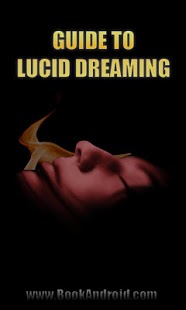Lucid Dreaming Guide 1.3
Paid Version
Publisher Description
BEGINNERS GUIDE TO LUCID DREAMING
Lucid Dreaming Made Easy
Each night, we spend about one and a half to two hours dreaming. We dream about once every 90 minutes of sleep. The time you spend in dreams becomes longer throughout the night, from about 10 minutes to around 45 minutes or slightly longer. But what happens when we sleep?
There are five stages of sleep: four stages of NREM (Non-REM) sleep, also called SWS (Slow-Wave Sleep), and one stage of REM (Rapid Eye Movement) sleep. The most vivid dreams, and therefore the ones we remember the most, occur during REM sleep (though we dream in other stages too). One sleep cycle is roughly 90 minutes long.
This free book covers these topics and many more...
DREAMING EXPLAINED
"I never dream anyway."
Why do we dream? What do dreams mean?
WHAT IS LUCID DREAMING?
"I Can't Control My Dreams."
"Are Lucid Dreams Related To PSI Phenomena?"
"How Long Does It Take To Learn How To Dream Lucidly?"
"I Think I Do This Naturally. Does This Happen?"
"I Had [dream], Was I Lucid?"
About Lucid Dreaming Guide
Lucid Dreaming Guide is a paid app for Android published in the Other list of apps, part of Education.
The company that develops Lucid Dreaming Guide is BookAndroid. The latest version released by its developer is 1.3. This app was rated by 1 users of our site and has an average rating of 5.0.
To install Lucid Dreaming Guide on your Android device, just click the green Continue To App button above to start the installation process. The app is listed on our website since 2013-08-25 and was downloaded 19 times. We have already checked if the download link is safe, however for your own protection we recommend that you scan the downloaded app with your antivirus. Your antivirus may detect the Lucid Dreaming Guide as malware as malware if the download link to com.bookandroid.luciddreaming is broken.
How to install Lucid Dreaming Guide on your Android device:
- Click on the Continue To App button on our website. This will redirect you to Google Play.
- Once the Lucid Dreaming Guide is shown in the Google Play listing of your Android device, you can start its download and installation. Tap on the Install button located below the search bar and to the right of the app icon.
- A pop-up window with the permissions required by Lucid Dreaming Guide will be shown. Click on Accept to continue the process.
- Lucid Dreaming Guide will be downloaded onto your device, displaying a progress. Once the download completes, the installation will start and you'll get a notification after the installation is finished.